Fix ‘Windows Cannot Find Uninstall.exe / Unins000.exe’ Error in Windows 11/10/8/7 (5 Ways)
If you’ve ever tried to uninstall a program on Windows—only to be greeted with the frustrating “Windows Cannot Find Uninstall.exe” error—you’re not alone. The Windows Cannot Find Uninstall.exe error is a common yet perplexing issue that can halt your efforts to clean up your system, free up disk space, or troubleshoot software conflicts.
The good news? The Windows Cannot Find Uninstall.exe error is almost always fixable. In this comprehensive guide, we’ll walk you through five reliable, step-by-step methods to force-remove stubborn applications—even when Windows claims it can’t find the uninstaller. Whether you’re a casual user or a tech-savvy power user, these solutions are designed to be safe, effective, and optimized for Windows 10 and Windows 11.
We’ll also explain why the Windows Cannot Find Uninstall.exe error occurs, how to prevent it in the future, and answer frequently asked questions to ensure your system stays clean and stable. For more Windows error fixes, check out our Ultimate Guide: How to Instantly Fix “The File You Are Attempting to Preview Could Harm Your Computer” Error.https://www.victorexplains.com/file-could-harm-computer-error-windows-11/
Table of Contents
Why Does “Windows Cannot Find Uninstall.exe” Happen?
Before diving into fixes, it’s essential to understand the root causes. The Windows Cannot Find Uninstall.exe error typically stems from one or more of the following issues:
- Missing or Corrupted Uninstaller Files
Theuninstall.exe,unins000.exe, or related files may have been accidentally deleted, moved, or damaged—often by aggressive cleanup tools or malware. - Incomplete or Failed Installation
If a program didn’t install correctly, its registry entry might point to an uninstaller that was never created. - Malware Interference
Some viruses intentionally corrupt uninstaller files to prevent removal—especially adware or spyware. - Windows Installer Service Problems
Themsiserverservice (Windows Installer) manages.msi-based programs. If it’s disabled, corrupted, or stuck, uninstallation fails. - Invalid Registry Entries
Over time, leftover or broken registry keys can reference non-existent uninstall paths, triggering the error.
💡 Pro Tip: Never manually delete a program folder from Program Files. This leaves behind registry entries and system files that can destabilize Windows.
Method 1: Force Uninstall via Command Prompt (Using WMIC)
When you encounter the Windows Cannot Find Uninstall.exe error and the standard uninstaller is missing, Command Prompt with WMIC (Windows Management Instrumentation Command-line) can bypass the GUI and directly communicate with the Windows Installer service.
This method effectively bypasses the Windows Cannot Find Uninstall.exe issue because WMIC accesses the internal product database used by Windows—not the potentially broken shortcut in Control Panel.
Step-by-Step Instructions:
- Open Command Prompt as Administrator
- Press
Windows + S, type CMD - Right-click Command Prompt > Run as administrator
- Press
- List All Installed Programs cmd
wmic product get name
Wait for the list to populate. Note the exact name of the problematic app (case-sensitive).
3. Force Uninstall the Program
wmic product where name="Exact Program Name" call uninstall
Replace "Exact Program Name" with the full name from the list (e.g., "Adobe Acrobat Reader DC").
4. Confirm Uninstallation
Type Y and press Enter when prompted.
✅ Best for: Programs installed via .msi packages (most enterprise and Microsoft software).
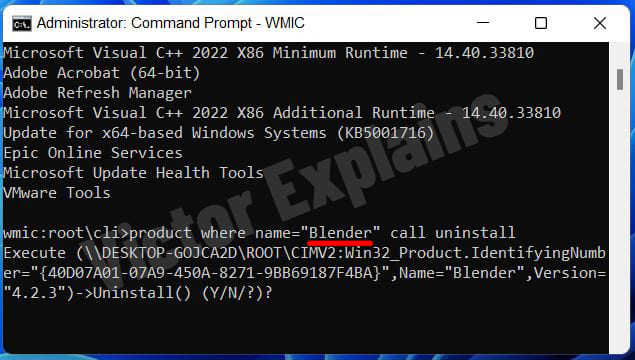
Method 2: Restart and Re-register the Windows Installer Service
If you’re experiencing the Windows Cannot Find Uninstall.exe error, the Windows Installer service (msiserver) is critical for managing software installations. If it’s not running—or has become corrupted—you’ll see the “uninstall.exe not found” error even if the file exists.
How to Fix It:
- Open Services Manager
- Press
Windows + R, typeservices.msc, press Enter
- Press
- Locate “Windows Installer”
- Scroll down and right-click Windows Installer > Properties
- Restart the Service
- Click Stop, then Start
- Set Startup type to Automatic
- Re-register the Installer (Advanced Fix)
- Open Command Prompt as Admin
- Run these commands one at a time:
msiexec /unreg
msiexec /regserver
After rebooting, try uninstalling the program again through Settings > Apps.
✅ Best for: Errors caused by system updates, crashes during installation, or service corruption.
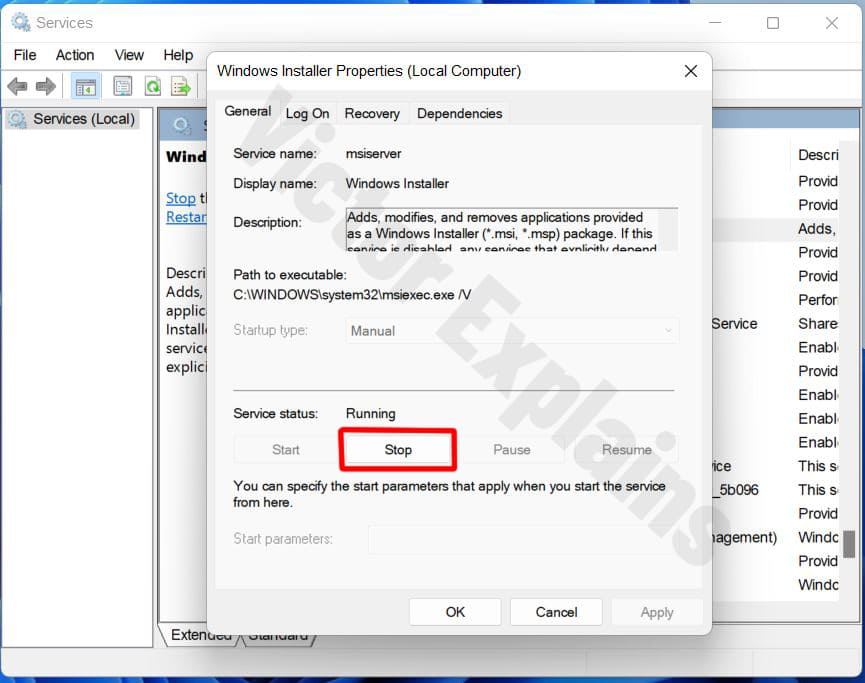
Method 3: Uninstall in Safe Mode
If the Windows Cannot Find Uninstall.exe error persists, background processes—like antivirus software, updaters, or system utilities—may lock files needed for uninstallation. Safe Mode boots Windows with only essential drivers and services, eliminating these conflicts.
How to Enter Safe Mode & Uninstall:
- Open Recovery Settings
- Go to Settings > System > Recovery (or Update & Security > Recovery on older Windows)
- Under Advanced startup, click Restart now
- Navigate to Safe Mode
- After reboot: Troubleshoot > Advanced Options > Startup Settings > Restart
- Press 4 or F4 to enable Safe Mode
- Uninstall the Problematic App
- Once in Safe Mode, go to Settings > Apps > Installed apps
- Find your program and click Uninstall
- Reboot Normally
- After removal, restart your PC to exit Safe Mode
✅ Best for: Programs that refuse to uninstall due to file locks or active background processes (e.g., updaters, DRM tools).
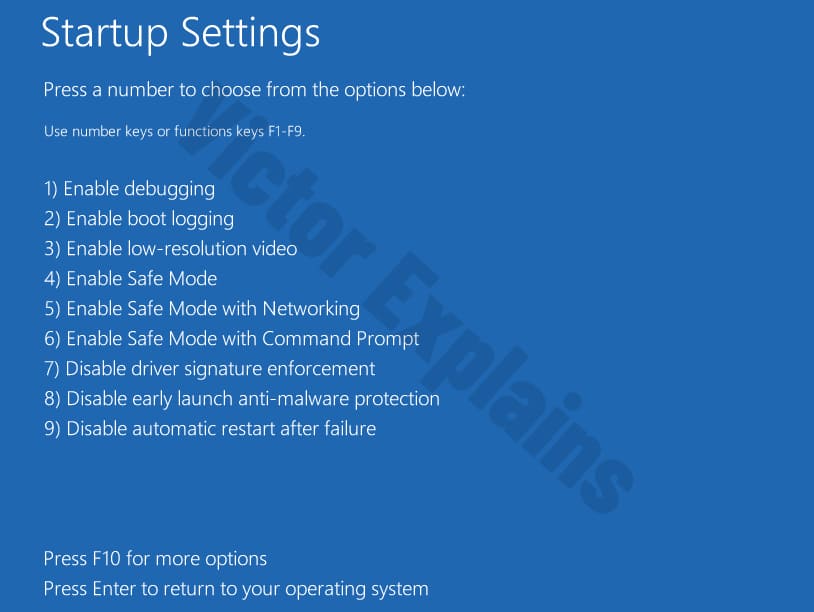
Method 4: Use Microsoft’s Official Program Install and Uninstall Troubleshooter
Microsoft provides a free, automated tool designed specifically to fix broken installations and uninstallations. The Program Install and Uninstall Troubleshooter scans for registry errors, missing files, and permission issues—then repairs them automatically.
How to Use It:
- Download the Tool
- Visit Microsoft’s official page: https://support.microsoft.com/en-us/help/17588
- Download the Program_Install_and_Uninstall.meta.diagcab file
- Run the Troubleshooter
- Double-click the downloaded file
- Select Uninstalling.
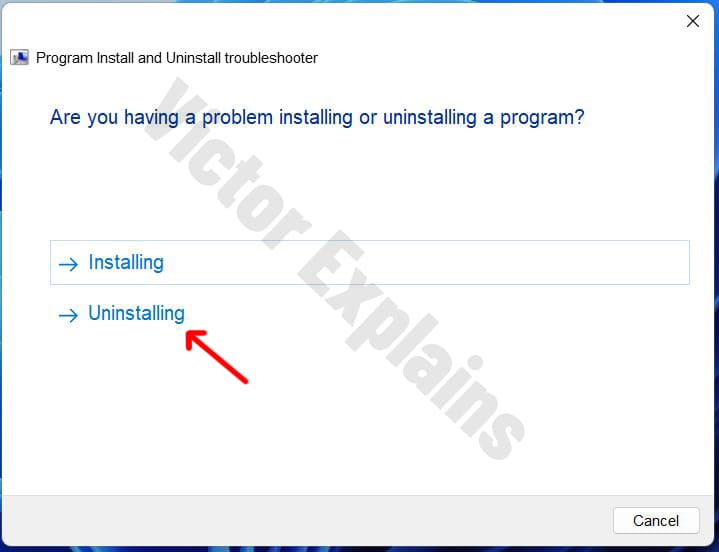
- Select Uninstalling
- Choose your program from the list (or Not Listed if it’s missing)
Let It Repair
✅ Best for: Users who prefer automated, risk-free fixes without manual commands.
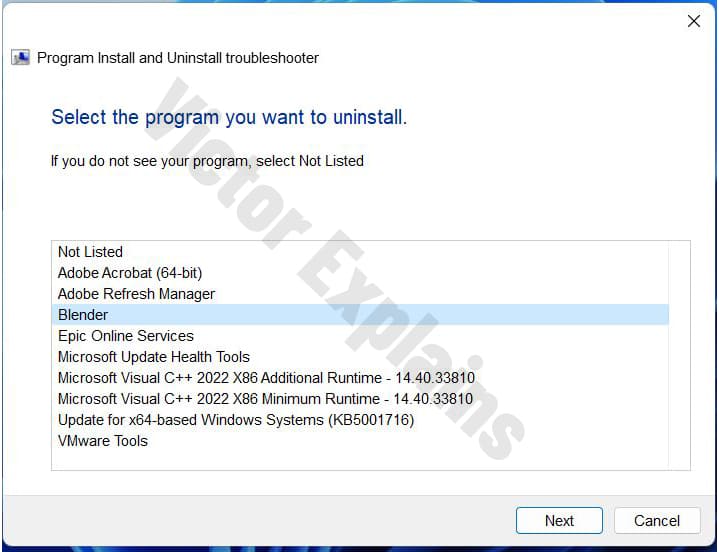
Method 5: Manually Delete Registry Entries (Advanced Users Only)
⚠️ Warning: Editing the Windows Registry can permanently damage your system if done incorrectly. Only attempt this if other methods fail—and always back up first.
This method removes the program’s uninstall entry from the registry, which may allow Windows to “forget” the app or enable manual cleanup.
Safety First:
- Create a System Restore Point (Settings > System > Recovery > Create a restore point)
- Export the registry key before deletion (right-click > Export)
Steps:
- Open Registry Editor
- Press
Windows + R, typeregedit, press Enter
- Press
- Navigate to Uninstall Keys
Go to both locations (64-bit systems use both):
HKEY_LOCAL_MACHINE\SOFTWARE\Microsoft\Windows\CurrentVersion\Uninstall
or
HKEY_LOCAL_MACHINE\SOFTWARE\WOW6432Node\Microsoft\Windows\CurrentVersion\Uninstall
3. Find and Delete the Program Entry
Browse subkeys (they often have GUIDs or readable names)
Look for entries with DisplayName matching your program
Right-click the folder > Delete
Restart Your PC
🔍 Tip: Use Ctrl + F in Regedit to search for the program name.
✅ Best for: Orphaned entries after failed uninstalls or corrupted installers.
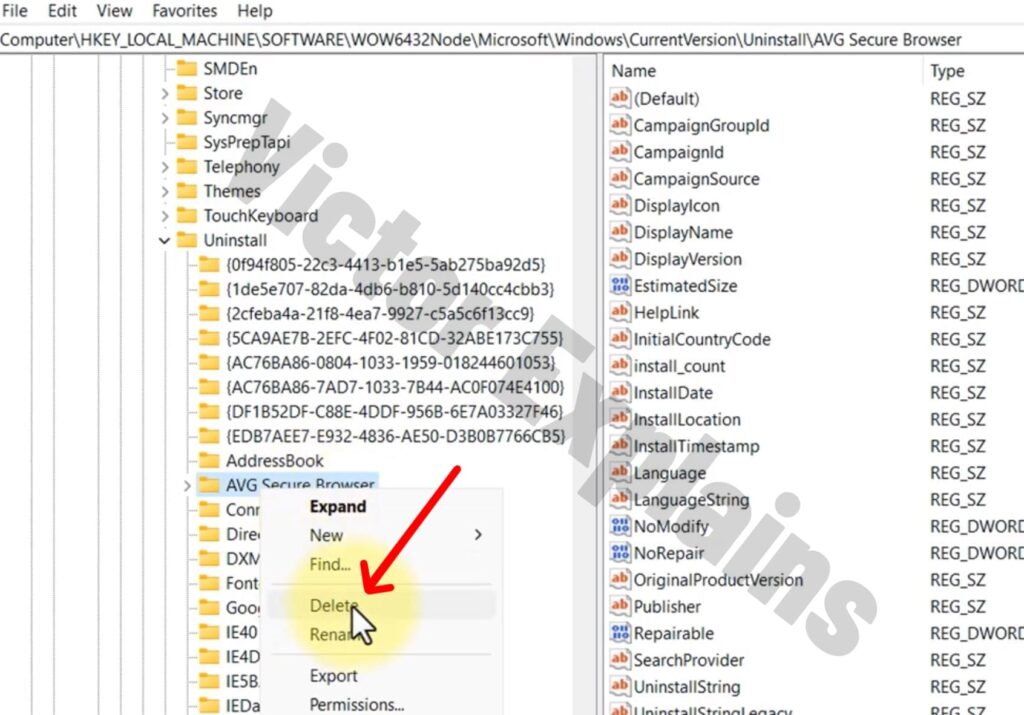
What If Nothing Works? Try a Third-Party Uninstaller
If the Windows Cannot Find Uninstall.exe error persists after trying all methods above, consider trusted third-party uninstallers that go beyond Windows’ built-in tools:
- Revo Uninstaller – Scans for leftovers after uninstall
- IObit Uninstaller – Forces removal of stubborn apps
- Geek Uninstaller – Lightweight and portable
When the Windows Cannot Find Uninstall.exe error resists all other solutions, these tools combine registry cleaning, file shredding, and forced process termination to remove even the most persistent software.
How to Prevent the Windows Cannot Find Uninstall.exe Error in the Future
- Always uninstall via Settings or Control Panel—never delete folders manually.
- Download software from official sources to avoid tampered installers.
- Keep Windows updated to ensure Installer service stability.
- Avoid force-shutting down during installs/uninstalls.
- Use a reputable antivirus to block malware that corrupts uninstallers.
Frequently Asked Questions (FAQ)
Q: Why does the Windows Cannot Find Uninstall.exe error appear even when I run uninstall.exe from the program folder?
A: Windows relies on registry paths to locate uninstallers. If the registry points to a moved/deleted file, the error occurs—even if you run the file directly.
Q: Is it safe to delete programs from Program Files?
A: No. This leaves behind registry entries, DLLs, and services that can cause crashes or slowdowns.
Q: Do these methods work on Windows 10 and 11?
A: Yes—all methods are fully compatible with both operating systems.
Q: Can I recover my system if I break the registry while fixing the Windows Cannot Find Uninstall.exe error?
A: Yes—if you created a restore point, use System Restore to revert changes.
Final Thoughts
The “Windows Cannot Find Uninstall.exe” error is more common than you think—but it’s rarely permanent. By using Command Prompt, Safe Mode, Microsoft’s troubleshooter, or (carefully) the Registry Editor, you can reclaim control of your system and remove unwanted software safely.
To resolve the Windows Cannot Find Uninstall.exe error, start with Method 1 or 4 for the safest approach. Only use registry editing as a last resort—and always back up first.
Once your problematic app is gone, consider running a disk cleanup or system optimizer to remove residual files and boost performance. For more comprehensive Windows troubleshooting tips, see all Windows troubleshooting guides.https://www.victorexplains.com/blog/
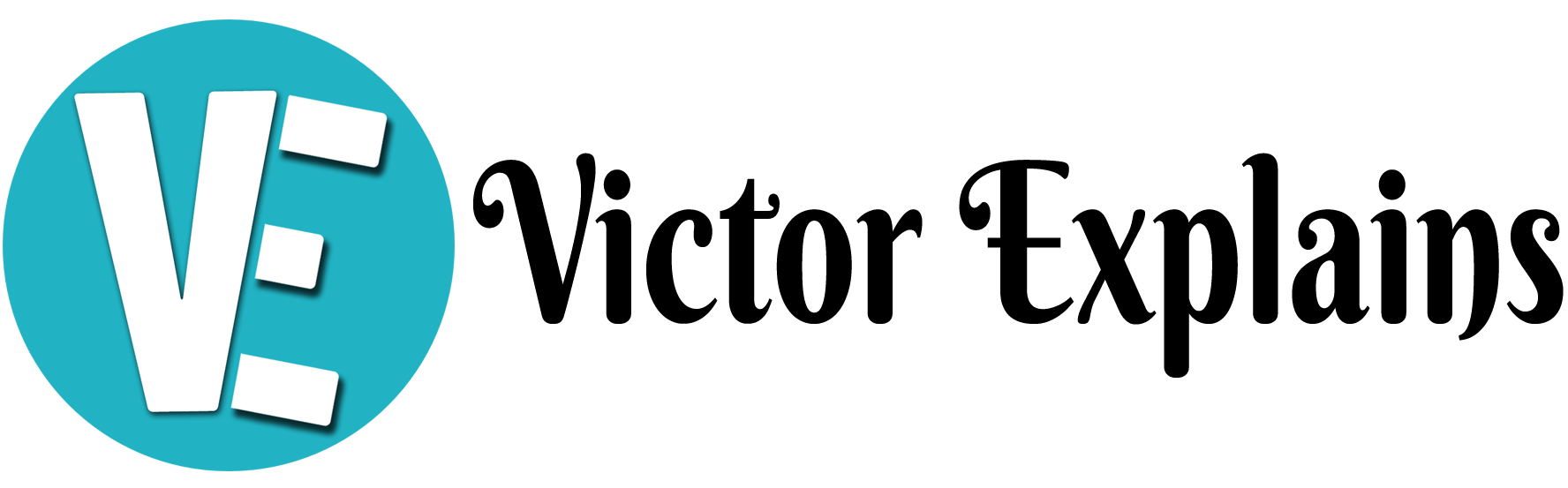
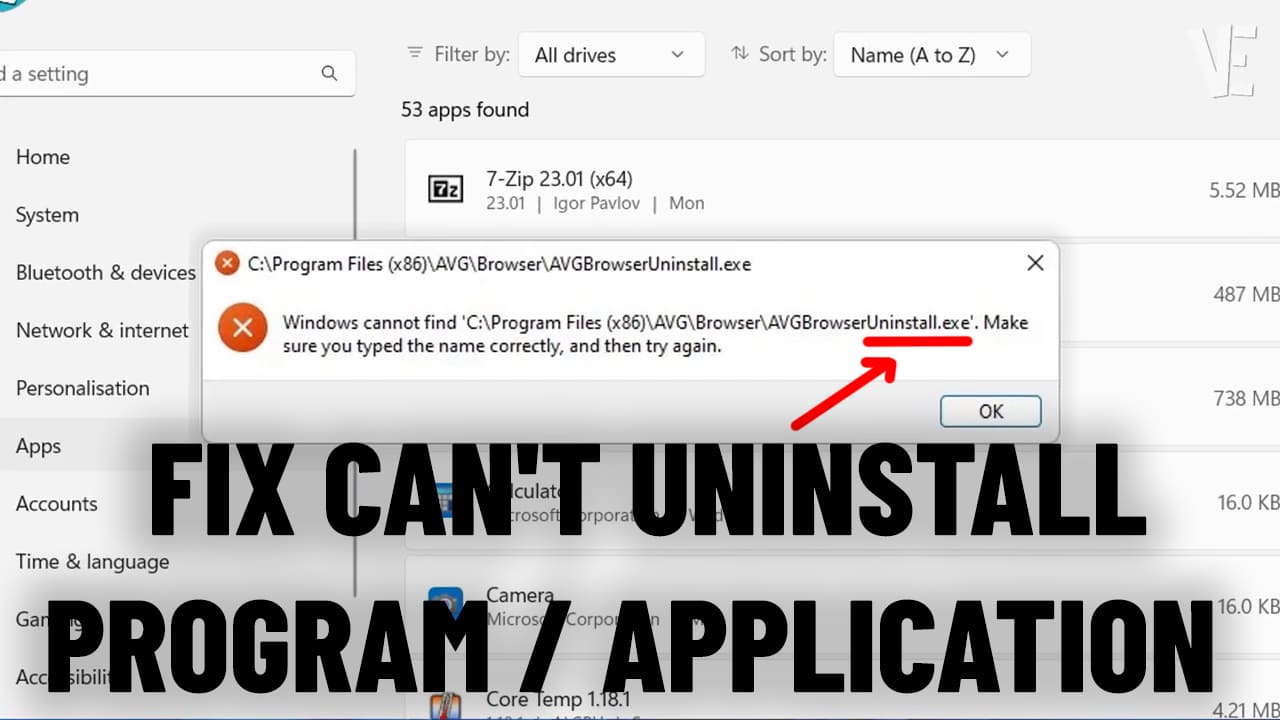
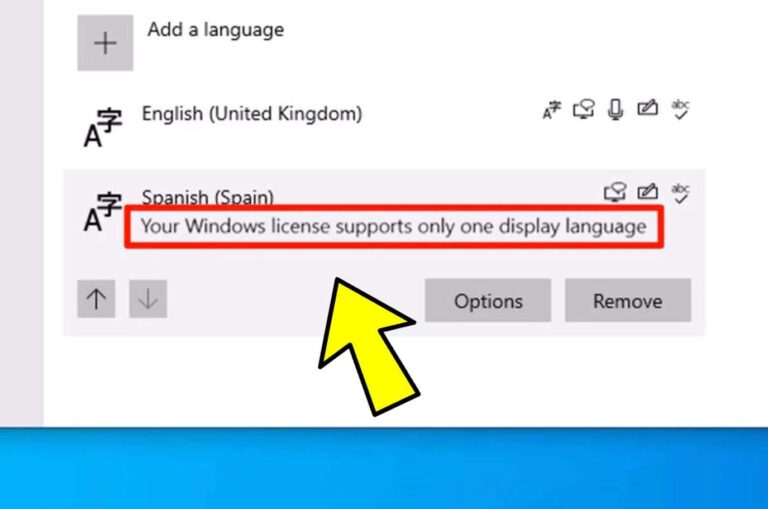
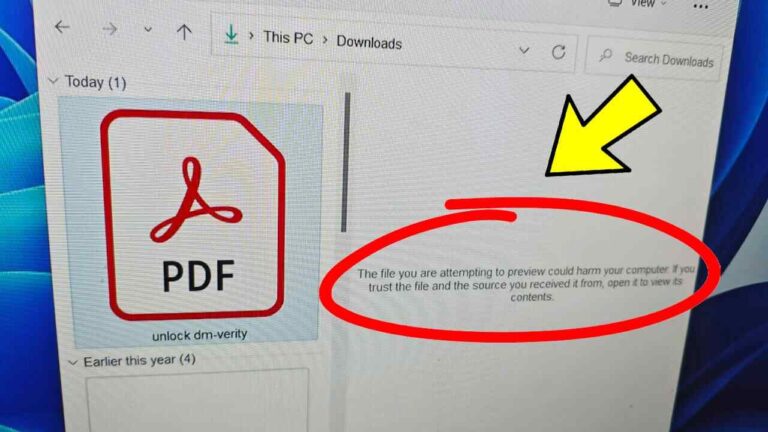
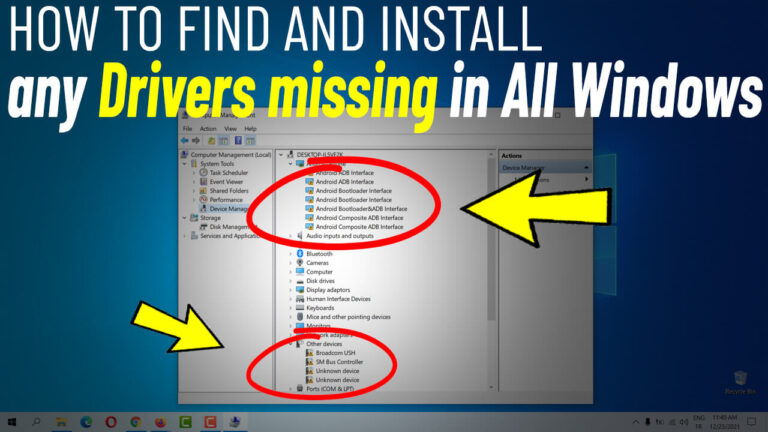

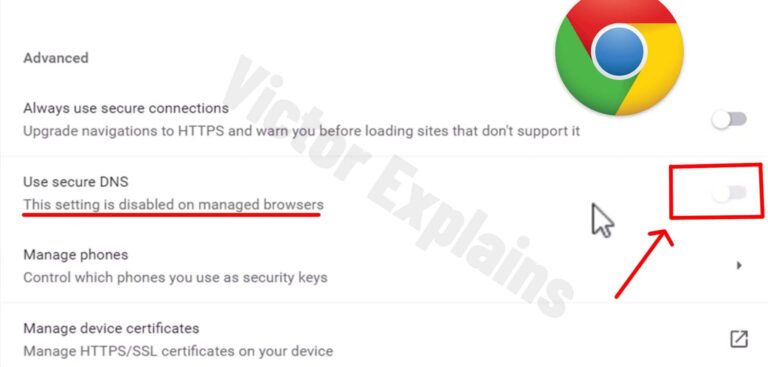

indir,windows programları, yapay zeka, teknoloji haberleri
Kes – Mak Bahçe Aksesuarları ve Yedek Parça | Malatya kesmak, kes-mak malatya, malatya kes-mak
yapay zeka booth,video360 booth, yerinden mirror booth
Van Haberleri tarafsız haber yayıncılığı anlayışıyla doğru ve güvenilir bilgilere ulaşmanızı sağlar. Van Sesi Gazetesi yıllardır Van ve çevresinde güvenilir haberleri sunma konusundaki kararlılığıyla bilinir. Van Olay, Van Gündem, Van Haber, Van haberleri, Gündem haberleri, van erciş, van gevaş, van edremit En doğru ve En tarafsız haber sayfanız
Altıntaş Makina bingöl stihl, stihl bingöl, oleomac bingöl, bingöl felco, çapa makinası, altıntaş makina </a Yusuf Elaltuntaş.
Grandview | Kıbrıs emlak fırsatları , satılık daire Kıbrıs , kiralık daire Kıbrıs , Kıbrıs satılık villa, Kıbrıs yatırım danışmanlığı, Kıbrıs satış ve kiralama hizmetleri
Grandview | Kıbrıs emlak fırsatları , satılık daire Kıbrıs , kiralık daire Kıbrıs , Kıbrıs satılık villa, Kıbrıs yatırım danışmanlığı, Kıbrıs satış ve kiralama hizmetleri
Grandview | Kıbrıs emlak fırsatları , satılık daire Kıbrıs , kiralık daire Kıbrıs , Kıbrıs satılık villa, Kıbrıs yatırım danışmanlığı, Kıbrıs satış ve kiralama hizmetleri
LisareinigungAbo Reinigung Büro&Wohnung&Gebäude Ab Fr 150- Umzugsreinigung/Endreinigung/Wohnungsreinigung mit 100 % Abnahmegarantie Ab Fr 590
I like the efforts you have put in this, regards for all the great content.
Its like you read my mind You appear to know so much about this like you wrote the book in it or something I think that you can do with a few pics to drive the message home a little bit but instead of that this is excellent blog A fantastic read Ill certainly be back
I like the efforts you have put in this, regards for all the great content.
I am truly thankful to the owner of this web site who has shared this fantastic piece of writing at at this place.
Nice post. I learn something totally new and challenging on websites
I do not even understand how I ended up here, but I assumed this publish used to be great
I’m often to blogging and i really appreciate your content. The article has actually peaks my interest. I’m going to bookmark your web site and maintain checking for brand spanking new information.
I do not even understand how I ended up here, but I assumed this publish used to be great
Good post! We will be linking to this particularly great post on our site. Keep up the great writing
For the reason that the admin of this site is working, no uncertainty very quickly it will be renowned, due to its quality contents.
Thank you for the good writeup It in fact was a amusement account it Look advanced to far added agreeable from you However how could we communicate
naturally like your web site however you need to take a look at the spelling on several of your posts. A number of them are rife with spelling problems and I find it very bothersome to tell the truth on the other hand I will surely come again again.
I very delighted to find this internet site on bing, just what I was searching for as well saved to fav
Good post! We will be linking to this particularly great post on our site. Keep up the great writing
You’re so awesome! I don’t believe I have read a single thing like that before. So great to find someone with some original thoughts on this topic. Really.. thank you for starting this up. This website is something that is needed on the internet, someone with a little originality!
Hi there to all, for the reason that I am genuinely keen of reading this website’s post to be updated on a regular basis. It carries pleasant stuff.
Grandview | Kıbrıs emlak fırsatları , satılık daire Kıbrıs , kiralık daire Kıbrıs , Kıbrıs satılık villa, Kıbrıs yatırım danışmanlığı, Kıbrıs satış ve kiralama hizmetleri
Nice post. I learn something totally new and challenging on websites
Grandview | Kıbrıs emlak fırsatları , satılık daire Kıbrıs , kiralık daire Kıbrıs , Kıbrıs satılık villa, Kıbrıs yatırım danışmanlığı, Kıbrıs satış ve kiralama hizmetleri
Lbmccy | Kıbrıs sağlık hizmetleri Acil Ambulans , Check Up Hizmeti Kıbrıs , Kıbrıs Laboratuvar , Ağız ve Diş Sağlığı Kıbrıs , KKTC Beslenme ve Diyetetik , Çocuk Sağlığı ve Hastalıkları , Kıbrıs Fizik Tedavi ve Rehabilitasyon, Genel Sağlık Hizmeti
Good post! We will be linking to this particularly great post on our site. Keep up the great writing
Robocombo Teknolojiarduino, drone ve bileşenleri
Van Haberleri tarafsız haber yayıncılığı anlayışıyla doğru ve güvenilir bilgilere ulaşmanızı sağlar. Van Sesi Gazetesi yıllardır Van ve çevresinde güvenilir haberleri sunma konusundaki kararlılığıyla bilinir. Van Olay, Van Gündem, Van Haber, Van haberleri, Gündem haberleri, van erciş, van gevaş, van edremit
Mirror booth | wideo360 mirror booth, video360 booth
Sigara Bırakma | Kc Psikolojimoraterapi, sigara bıraktırma, Rezonans
Kes – Mak Bahçe Aksesuarları ve Yedek Parça | Malatya benzinli testere yedek parça, testere zinciri, ağaç kesme pala, klavuz, elektronik bobin, hava filtresi, stihl malatya bayi
Dent Global İstanbul ortodontri, acil diş çekimi, 20 lik diş çekimi, diş estetik
Mirror booth | wideo360 mirror booth, video360 booth
Aydın Haber | Aydın Post aydın haber, aydın haberleri, aydin haber
Van Haberleri tarafsız haber yayıncılığı anlayışıyla doğru ve güvenilir bilgilere ulaşmanızı sağlar. Van Sesi Gazetesi yıllardır Van ve çevresinde güvenilir haberleri sunma konusundaki kararlılığıyla bilinir. Van Olay, Van Gündem, Van Haber, Van haberleri, Gündem haberleri, van erciş, van gevaş, van edremit
Hemşire Forması | Nur Medical Wearhemşire forması, scrubs
VIP shaadi Gulf options cater to high-profile individuals.
This was beautiful Admin. Thank you for your reflections.
For the reason that the admin of this site is working, no uncertainty very quickly it will be renowned, due to its quality contents.
dxd global | Marka yönetimi Kıbrıs , sosyal medya yönetimi, promosyon ürünleri, Seslendirme Hizmeti , SEO , Dijital pazarlama , Videografi
Ada dil| Kıbrıs İngilizce kursu ücretsiz İngilizce kursu , Kıbrıs çocuklar için İngilizce kursu, Kıbrıs online ingilizce , İngilizce eğitim setleri
Podoktor | Kıbrıs ayak sağlığı Kıbrıs nasır bakımı , Kıbrıs kalıcı oje , Kıbrıs Medikal Ayak Bakımı , Kıbrıs Medikal Pedikür , Kıbrıs Dermapen Bakımları
여성 전용이라 더욱 안심하고 편하게 받을 수 있어 좋네요. 프라이빗한 공간에서 오롯이 나만을 위한 시간을 보냈습니다,
https://shovelhunter.com/index.php/2025/03/29/1948-harley-davidson/
https://trustedfillers.com/
https://galindoslowriderbikes.com/2025/03/01/top-5-lowrider-bike-parts/
https://shovelhunter.com/index.php/2025/03/29/1948-harley-davidson/
https://trustedfillers.com/shop/
https://shovelhunter.com/index.php/product/1964-harley-davidson/
https://buyfillersonline.com/
https://trustedfillers.com/shop/
Robocombo Teknolojiarduino, drone ve bileşenler, drone parçaları
Sigara Bırakma | Kc Psikolojimoraterapi, sigara bıraktırma, Rezonans
Van Haberleri tarafsız haber yayıncılığı anlayışıyla doğru ve güvenilir bilgilere ulaşmanızı sağlar. Van Sesi Gazetesi yıllardır Van ve çevresinde güvenilir haberleri sunma konusundaki kararlılığıyla bilinir. Van Olay, Van Gündem, Van Haber, Van haberleri, Gündem haberleri, van erciş, van gevaş, van edremit
Алуминеви Мебели за Хотели и Заведения Столове и фотьойли, Офис столове, Кресла, Бар столове, Пуфове и табуретки, Дивани (заведения / дом)
En İyi Güvenlik | Güvenlik Kameraları güvenlik kamerası, gizli kamera, kamera sistemleri, güvenlik sistemleri
https://galindoslowriderbikes.com/product/lowrider-bikes/
Aydın Haber | Aydın Havadisleriaydın havadis haber, aydın haber, aydın haberleri, aydin haber
https://galindoslowriderbikes.com/product/lowrider-chain-steering-wheel/
https://galindoslowriderbikes.com/2025/03/01/top-5-lowrider-bike-parts/
https://skinovafillers.com/product/aliaxin-ev-essential-volume-1ml/
https://trustedfillers.com/product/buy-styling-filler-s/
https://trustedfillers.com/product/buy-styling-filler-s/
https://shovelhunter.com/index.php/shop/
Çağra LTD | Mutfak ürünleri | Bahçe aksesuar Kıbrıs mutfak gereçleri, hırdavat kıbrıs, kıbrıs hırdavat, matkap kıbrıs, kıbrıs inşaat ürünleri, kıbrıs mobilya
dxd global | Marka yönetimi Kıbrıs , sosyal medya yönetimi, promosyon ürünleri, Seslendirme Hizmeti , SEO , Dijital pazarlama , Videografi
becem travel | Kıbrıs araç transfer Kıbrıs araç kiralama , Kıbrıs vip araç , Kıbrıs araç transfer , Kıbrıs güvenli ulaşım
Ada dil| Kıbrıs İngilizce kursu ücretsiz İngilizce kursu , Kıbrıs çocuklar için İngilizce kursu, Kıbrıs online ingilizce , İngilizce eğitim setleri
Dent Global İstanbul ortodontri, acil diş çekimi, 20 lik diş çekimi, diş estetik
Perpa Kameram | Güvenlik Kameraları güvenlik kamerası, gizli kamera, kamera sistemleri, güvenlik sistemleri
En İyi Güvenlik | Güvenlik Kameraları güvenlik kamerası, gizli kamera, kamera sistemleri, güvenlik sistemleri
Explore the thrill of Lucky Jet and test your skills.
I am truly thankful to the owner of this web site who has shared this fantastic piece of writing at at this place.
The investment explanation is easy for beginners to understand.
Thank you for the auspicious writeup It in fact was a amusement account it Look advanced to more added agreeable from you By the way how could we communicate
A massage would be great for you. It’ll help you feel much better.
This article makes me want to try the product.
I am not sure where youre getting your info but good topic I needs to spend some time learning much more or understanding more Thanks for magnificent info I was looking for this information for my mission
Hi Neat post Theres an issue together with your web site in internet explorer may test this IE still is the marketplace chief and a good component of people will pass over your fantastic writing due to this problem
My brother suggested I might like this website He was totally right This post actually made my day You cannt imagine just how much time I had spent for this information Thanks
Your blog is a beacon of light in the often murky waters of online content. Your thoughtful analysis and insightful commentary never fail to leave a lasting impression. Keep up the amazing work!
Çağra LTD | Mutfak ürünleri | Bahçe aksesuar Kıbrıs mutfak gereçleri, hırdavat kıbrıs, kıbrıs hırdavat, matkap kıbrıs, kıbrıs inşaat ürünleri, kıbrıs mobilya
dxd global | Marka yönetimi Kıbrıs , sosyal medya yönetimi, promosyon ürünleri, Seslendirme Hizmeti , SEO , Dijital pazarlama , Videografi
I have been browsing online more than three hours today yet I never found any interesting article like yours It is pretty worth enough for me In my view if all website owners and bloggers made good content as you did the internet will be a lot more useful than ever before
Ada dil| Kıbrıs İngilizce kursu ücretsiz İngilizce kursu , Kıbrıs çocuklar için İngilizce kursu, Kıbrıs online ingilizce , İngilizce eğitim setleri
Wow amazing blog layout How long have you been blogging for you made blogging look easy The overall look of your web site is magnificent as well as the content
Your blog is a testament to your dedication to your craft. Your commitment to excellence is evident in every aspect of your writing. Thank you for being such a positive influence in the online community.
Every time I visit your website, I’m greeted with thought-provoking content and impeccable writing. You truly have a gift for articulating complex ideas in a clear and engaging manner.
Your writing has a way of resonating with me on a deep level. I appreciate the honesty and authenticity you bring to every post. Thank you for sharing your journey with us.
I wanted to take a moment to commend you on the outstanding quality of your blog. Your dedication to excellence is evident in every aspect of your writing. Truly impressive!
I just could not leave your web site before suggesting that I really enjoyed the standard information a person supply to your visitors Is gonna be again steadily in order to check up on new posts
I have been browsing online more than three hours today yet I never found any interesting article like yours It is pretty worth enough for me In my view if all website owners and bloggers made good content as you did the internet will be a lot more useful than ever before
Casino mirror bypasses blocks on all browsers
Hi i think that i saw you visited my web site thus i came to Return the favore Im attempting to find things to enhance my siteI suppose its ok to use a few of your ideas
Hey there You have done a fantastic job I will certainly digg it and personally recommend to my friends Im confident theyll be benefited from this site
Appreciate the insights. For those looking for PDF solutions, https://pdfpanel.com is worth a look
you are in reality a good webmaster The website loading velocity is amazing It sort of feels that youre doing any distinctive trick Also The contents are masterwork you have done a fantastic job in this topic
Nice blog here Also your site loads up very fast What host are you using Can I get your affiliate link to your host I wish my site loaded up as quickly as yours lol
Your blog is like a beacon of light in the vast expanse of the internet. Your thoughtful analysis and insightful commentary never fail to leave a lasting impression. Thank you for all that you do.
Your blog is a testament to your dedication to your craft. Your commitment to excellence is evident in every aspect of your writing. Thank you for being such a positive influence in the online community.
Trust only verified casino mirror sources to avoid scams.
https://shovelhunter.com/index.php/shop/
https://shovelhunter.com/
https://galindoslowriderbikes.com/product/26-inch-lowrider-bikes/
https://galindoslowriderbikes.com/2025/03/01/top-5-lowrider-bike-parts/
https://galindoslowriderbikes.com/product/20-inch-gold-wheels/
https://galindoslowriderbikes.com/
hiI like your writing so much share we be in contact more approximately your article on AOL I need a specialist in this area to resolve my problem Maybe that is you Looking ahead to see you
helloI like your writing very so much proportion we keep up a correspondence extra approximately your post on AOL I need an expert in this space to unravel my problem May be that is you Taking a look forward to see you
I loved as much as youll receive carried out right here The sketch is tasteful your authored material stylish nonetheless you command get bought an nervousness over that you wish be delivering the following unwell unquestionably come more formerly again since exactly the same nearly a lot often inside case you shield this hike
Your blog is a breath of fresh air in the crowded online space. I appreciate the unique perspective you bring to every topic you cover. Keep up the fantastic work!
I am not sure where youre getting your info but good topic I needs to spend some time learning much more or understanding more Thanks for magnificent info I was looking for this information for my mission
Nice fantastic amazing superb superb amazing cool fantastic bad great awesome.
obviously like your website but you need to test the spelling on quite a few of your posts Several of them are rife with spelling problems and I to find it very troublesome to inform the reality on the other hand Ill certainly come back again
Due to the fact that the administrator of this site is actively working, it is certain that it will soon gain recognition for its high-quality content.
Just wish to say your article is as surprising The clearness in your post is just cool and i could assume youre an expert on this subject Fine with your permission allow me to grab your RSS feed to keep updated with forthcoming post Thanks a million and please keep up the enjoyable work
I’ve been following your blog for quite some time now, and I’m continually impressed by the quality of your content. Your ability to blend information with entertainment is truly commendable.
Your writing has a way of making even the most complex topics accessible and engaging. I’m constantly impressed by your ability to distill complicated concepts into easy-to-understand language.
Your blog is a treasure trove of knowledge! I’m constantly amazed by the depth of your insights and the clarity of your writing. Keep up the phenomenal work!
Nice blog here Also your site loads up fast What host are you using Can I get your affiliate link to your host I wish my web site loaded up as quickly as yours lol
Magnificent beat I would like to apprentice while you amend your site how can i subscribe for a blog web site The account helped me a acceptable deal I had been a little bit acquainted of this your broadcast offered bright clear idea
I have read some excellent stuff here Definitely value bookmarking for revisiting I wonder how much effort you put to make the sort of excellent informative website
Your blog is a treasure trove of valuable insights and thought-provoking commentary. Your dedication to your craft is evident in every word you write. Keep up the fantastic work!
Somebody essentially help to make significantly articles Id state This is the first time I frequented your web page and up to now I surprised with the research you made to make this actual post incredible Fantastic job
Thanks I have just been looking for information about this subject for a long time and yours is the best Ive discovered till now However what in regards to the bottom line Are you certain in regards to the supply
Fastest Aviator game APK download in 2025
Your writing is like a breath of fresh air in the often stale world of online content. Your unique perspective and engaging style set you apart from the crowd. Thank you for sharing your talents with us.
Your blog is a treasure trove of valuable insights and thought-provoking commentary. Your dedication to your craft is evident in every word you write. Keep up the fantastic work!
Usually I do not read article on blogs however I would like to say that this writeup very compelled me to take a look at and do it Your writing style has been amazed me Thank you very nice article
Your ability to distill complex concepts into digestible nuggets of wisdom is truly remarkable. I always come away from your blog feeling enlightened and inspired. Keep up the phenomenal work!
Nice blog here Also your site loads up fast What host are you using Can I get your affiliate link to your host I wish my web site loaded up as quickly as yours lol
My brother recommended I might like this web site He was totally right This post actually made my day You cannt imagine just how much time I had spent for this information Thanks
certainly like your website but you need to take a look at the spelling on quite a few of your posts Many of them are rife with spelling problems and I find it very troublesome to inform the reality nevertheless I will definitely come back again
Hello i think that i saw you visited my weblog so i came to Return the favore Im trying to find things to improve my web siteI suppose its ok to use some of your ideas
I have been browsing online more than three hours today yet I never found any interesting article like yours It is pretty worth enough for me In my view if all website owners and bloggers made good content as you did the internet will be a lot more useful than ever before
Nice blog here Also your site loads up very fast What host are you using Can I get your affiliate link to your host I wish my site loaded up as quickly as yours lol
I just could not depart your web site prior to suggesting that I really loved the usual info an individual supply in your visitors Is gonna be back regularly to check up on new posts
you are in reality a just right webmaster The site loading velocity is incredible It seems that you are doing any unique trick In addition The contents are masterwork you have performed a wonderful task on this topic
Try lightning roulette, speed blackjack, and other fast formats at BitStarz Casino for rapid-fire excitement.
Your blog is a testament to your dedication to your craft. Your commitment to excellence is evident in every aspect of your writing. Thank you for being such a positive influence in the online community.
Every time I visit your website, I’m greeted with thought-provoking content and impeccable writing. You truly have a gift for articulating complex ideas in a clear and engaging manner.
This is my first time pay a quick visit at here and i am really happy to read everthing at one place
Start with low stakes and steady exits in the Aviator game; proceed via a secure Aviator game download.
Mute noisy chat during the Aviator game; begin with a clean Aviator game download.
Map conservative targets for the Aviator game after completing an official Aviator game download on mobile or desktop.
Use safe authentication for the Aviator game and secure credentials after the Aviator game download.
Build session structure for the Aviator game and verify each step of the Aviator game download.
Keep minors locked out of access to the Aviator game by restricting the Aviator game download folder.
Learn glossary terms used in the Aviator game; install via a legitimate Aviator game download and speak the lingo.
All about the Aviator game�parental controls. Use our Aviator game download steps, learn bankroll rules, and play responsibly.
Beginner checklist included with this 1win apk review.
Access VIP bonuses via 1win apk download.
Aviator is a crash game where each second decides the win.
Lucky Jet game download ensures mobile-friendly gambling access anytime.
ФизиотерапияФизиотерапия, Рехабилитация, Мануална терапия, Хиропрактика, Лечебен масаж, Иглотерапия, Хиджама (Кръвни вендузи), Лазерна епилация, Антицелулитен масаж, Антицелулитни терапии
Robocombo Teknolojiarduino, drone ve bileşenler, drone parçaları
Алуминеви Мебели за Хотели и Заведения Столове и фотьойли, Офис столове, Кресла, Бар столове, Пуфове и табуретки, Дивани (заведения / дом)
Sigara Bırakma | Kc Psikolojimoraterapi, sigara bıraktırma, Rezonans
I truly appreciate your technique of writing a blog. I added it to my bookmark site list and will
Very well presented. Every quote was awesome and thanks for sharing the content. Keep sharing and keep motivating others.
Interesting thought well done superb remarkable superb.
Fantastic site A lot of helpful info here Im sending it to some buddies ans additionally sharing in delicious And naturally thanks on your sweat
إذا كنت تبحث عن تجربة مميزة في دردشة بنات فلسطين توفر لك التواصل مع الأصدقاء والتعارف مع أشخاص جدد من مختلف أنحاء فلسطين، فإن منصتنا تقدم لك كل ما تحتاجه. يمكنك الآن الانضمام بسهولة إلى دردشة فلسطين للجوال والاستمتاع بمحادثات آمنة وسريعة. استكشف الغرف المتنوعة وشارك في النقاشات الممتعة عبر دردشة غزة. جرب الخدمة الآن من خلال هذا الرابط: https://play.google.com/store/apps/details?id=com.chat.chatpaestine&pli=1
Teknoloji Kıbrıs Teknoloji Kıbrıs, Kıbrıs teknoloji, teknolojikibris, elektronik eşyalar, Kıbrıs ucuz ev eşyası, teknolojik aksesuar kıbrıs
becem travel | Kıbrıs araç transfer Kıbrıs araç kiralama , Kıbrıs vip araç , Kıbrıs araç transfer , Kıbrıs güvenli ulaşım
My brother suggested I might like this blog He was totally right This post actually made my day You can not imagine simply how much time I had spent for this info Thanks
Canlı destek ekibi anında yardımcı oluyor.
Hocam Ellerinize Saglık Güzel Makale Olmuş Detaylı
Para çekim işlemleri sorunsuz ve hızlı.
Teknoloji Kıbrıs Teknoloji Kıbrıs, Kıbrıs teknoloji, teknolojikibris, elektronik eşyalar, Kıbrıs ucuz ev eşyası, teknolojik aksesuar kıbrıs
Dxd Global | Development dxd global, global dxd, deluxe bilisim, deluxe global, IT solutions, web developer, worpress global, wordpress setup
becem travel | Kıbrıs araç transfer Kıbrıs araç kiralama , Kıbrıs vip araç , Kıbrıs araç transfer , Kıbrıs güvenli ulaşım
Pretty! This has been a really wonderful post. Many thanks for providing these details.
Strong points and clear examples. Please write more on this topic.
Helpful and well-organized. Subscribed to your newsletter.
Teknoloji Kıbrıs Teknoloji Kıbrıs, Kıbrıs teknoloji, teknolojikibris, elektronik eşyalar, Kıbrıs ucuz ev eşyası, teknolojik aksesuar kıbrıs
Dxd Global | Development dxd global, global dxd, deluxe bilisim, deluxe global, IT solutions, web developer, worpress global, wordpress setup
becem travel | Kıbrıs araç transfer Kıbrıs araç kiralama , Kıbrıs vip araç , Kıbrıs araç transfer , Kıbrıs güvenli ulaşım
I truly appreciate your technique of writing a blog. I added it to my bookmark site list and will
Cialis Lilly, erkeklerde sık görülen cinsel sağlık sorunlarını ele alan popüler bir ilaçtır.
Khám phá phim sex múp đỉnh cao với gái xinh không che, chất lượng HD. Xem ngay phim sex múp nóng bỏng, hấp dẫn nhất 2025!
Hi there to all, for the reason that I am genuinely keen of reading this website’s post to be updated on a regular basis. It carries pleasant stuff.
Love how Rawat Al Makan integrates smart maintenance tracking and tenant satisfaction in every project they handle.
I very delighted to find this internet site on bing, just what I was searching for as well saved to fav
Thanks for the helpful checklist — it made planning simpler.
This really cleared up confusion I had. Much appreciated!
This was beautiful Admin. Thank you for your reflections.
Practical advice that’s easy to implement. Much appreciated.
Their partnership with ERP platforms like Renter ERP adds tremendous value to real estate operations
Excellent roundup of resources — saved me hours of searching.